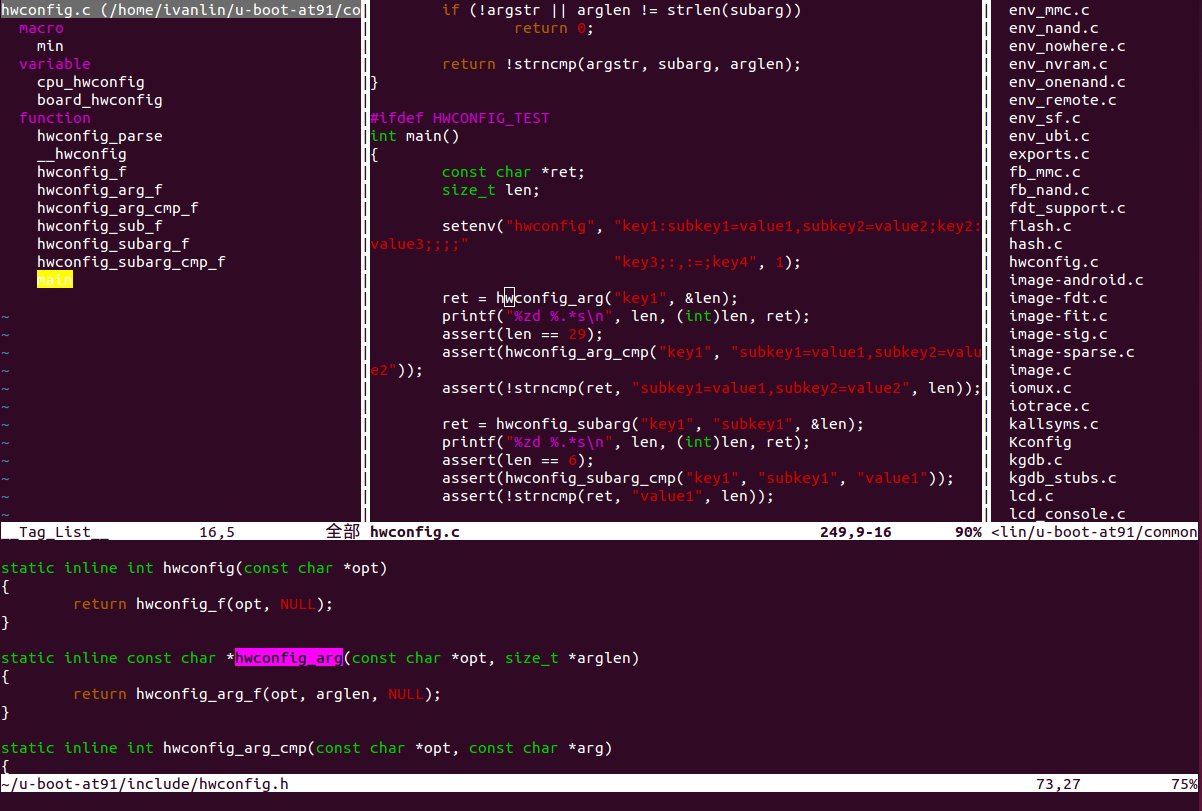1 前言
Linux內核源碼主要以C語言為主,有一小部分涉及彙編語言,編譯器使用的是Gcc。初次看內核源碼,會遇到一些難以理解、晦澀的代碼;而恰恰是這些晦澀的代碼,在內核源碼中經常出現。把一些晦澀、常見的代碼看懂後,大家會發現看內核代碼越來越順利。
本文以x86_64架構中的Linux 2.6.32-71.el6(RHEL 6)源碼為例,選擇一些經常出現且晦澀的源碼進行解釋,選擇的源碼雖以2.6.32-71.el6為例,但很多內容同樣使用其他版本的源碼。主要內容包括Gcc中C語言的擴展用法、及其他一些雜項。
在我們看文件系統(File Sytems)或頁面緩存(Page Cache)管理內容時,會經常遇到struct address_space數據結構,其定義在include/linux/fs.h中。
00624: struct address_space {
00625: struct inode *host; / * owner: inode, block_device */
00626: struct radix_tree_root page_tree; / * radix tree of all pages */
00627: spinlock_t tree_lock; / * and lock protecting it */
00628: unsigned int i_mmap_writable;/ * count VM_SHARED mappings */
00629: struct prio_tree_root i_mmap;
00629: / * tree of private and shared mappings */
00630: struct list_head i_mmap_nonlinear;/ *list VM_NONLINEAR mappings */
00631: spinlock_t i_mmap_lock; / * protect tree, count, list */
00632: unsigned int truncate_count; / * Cover race condition with truncate */
00633: unsigned long nrpages; / * number of total pages */
00634: pgoff_t writeback_index;/ * writeback starts here */
00635: const struct address_space_operations *a_ops;/ * methods */
00636: unsigned long flags; / * error bits/ gfp mask */
00637: struct backing_dev_info *backing_dev_info; / * device readahead, etc */
00638: spinlock_t private_lock; / * for use by the address_space */
 00639: struct list_head private_list; / * ditto */
00639: struct list_head private_list; / * ditto */
00640: struct address_space *assoc_mapping;/ * ditto */
00641: } __attribute__((aligned(sizeof(long))));
大家注意到,在結構體定義結束出__attribute__((aligned(sizeof(long))))。
這句的作用是什麼?對結構體的定義有什麼影響?
對於關鍵字__attribute__,在標準的C語言中是沒有的。它是Gcc中對C語言的一個擴展用法。關鍵字__attribute__可以用來設置一個函數或數據結構定義的屬性。對一個函數設置屬性的主要目的是使編譯器對函數進行可能的優化。對函數設置屬性,是在函數原型定義中設置,如下面一個例子:
void fatal_error() __attribute__ ((noreturn));
. . .
void fatal_error(char *message)
{
fprintf(stderr,"FATAL ERROR: %s\n",message);
exit(1);
}
在這個例子中,noreturn屬性告訴編譯器,這個函數不返回給調用者,所以編譯器就可以忽略所有與執行該函數返回值有關的代碼。
可以在同一個定義中,設置多個屬性,各個屬性用逗號分開即可。如下面的定義就是告訴編譯器,它不改變全局變量和該函數不能擴展為內聯函數。
int getlim() __attribute__ ((pure,noinline));
屬性(attributes)也可以用來設置變量和結構體的成員。如,為了保證結構體中的一個成員變量與結構體有特殊方式的對齊(alignment),可以用以下形式定義:
struct mong {
char id;
int code __attribute__ ((align(4)));
};
address_space結構體中,顯然__attribute__是用來設置結構體struct address_space的,就是給該結構體設置一個屬性。設置什麼樣的屬性呢?該結構體的屬性是aligned(sizeof(long)) ,就是設置struct address_space結構體按sizeof(long)個字節對齊。
這裡的屬性aligned的含義是:設置與內存地址對齊(alignment)的方式。如
int alivalue __attribute__ ((aligned(32)));
變量alivalue的地址就是32字節對齊。對於我們內核源碼的例子,當然屬性有很多中,不僅僅是aligned,比如還有deprecated、packed、unused等。並且設置變量或結構體的屬性,與設置函數的屬性有所不同。
GCC對C語言的擴展,更多內容請參考鏈接。http://gcc.gnu.org/onlinedocs/gcc/C-Extensions.html#C-Extensions
我們再來看一個實例代碼摘自linux/include/module.h
00083: #ifdef MODULE
00084: #define MODULE_GENERIC_TABLE(gtype,name) \
00085: extern const struct gtype##_id mod_##gtype##_table \
00086: __attribute__ ((unused, alias(__stringify(name))))
00087:
00088: extern struct module __this_module;
00089: #define THIS_MODULE (& this_module )
00090: #else / * ! MODULE */
00091: #define MODULE_GENERIC_TABLE(gtype,name)
00092: #define THIS_MODULE ((struct module *)0)
00093: #endif
注意到86行的__attribute__ ((unused, alias(__stringify(name))))。前面已經提到,可以為一個變量或函數設置多個屬性(attribute),各個屬性之間用逗號隔開。86行的宏有兩個屬性:unused和alias。unused使該類型的數據項顯示為未被使用的,這樣編譯時就不會產生任何告警信息;alias使該定義是其他符號的別名。如
void __f () { /* Do something. */; }
void f () __attribute__ ((weak, alias ("__f")));
定義“f”是“__f”的一個弱別名。
先看一段源碼,摘自include/linux/compiler-gcc.h。
00010: / * Optimization barrier */
00011: / * The "volatile" is due to gcc bugs */
00012: #define barrier() __asm __volatile__("": : :"memory")
在文件arch/x86/include/asm/msr.h另外一段代碼。
00076: static inline unsigned long long native_read_msr_safe(unsigned int msr,
00077: int *err)
00078: {
00079: DECLARE_ARGS(val, low, high);
00080:
00081: asm volatile("2: rdmsr ; xor %[err],%[err]\n"
00082: "1:\n\t"
00083: ".section .fixup,\"ax\"\n\t"
00084: "3: mov %[fault],%[err] ; jmp 1b\n\t"
00085: ".previous\n\t"
00086: _ASM_EXTABLE(2b, 3b)
00087: : [err] "=r" (*err), EAX_EDX_RET(val, low, high)
00088: : "c" (msr), [fault] "i" (- EIO));
00089: return EAX_EDX_VAL(val, low, high);
00090: }
00091:
給出的兩段代碼都使用了嵌入式彙編。但不同的是關鍵字的形式不一樣。一個使用的是__asm__,另外一個是asm。事實上,兩者的含義都一樣。也就是__asm__等同於asm,區別在於編譯時,若使用了選項-std和-ansi,則關閉了關鍵字asm,而其替代關鍵字__asm__仍然可以使用。
類似的關鍵字還有__typeof__和__inline__,其等同於typeof和inline。
在內核雙鏈表include/linux/kernel.h中,有以下一段代碼。該宏的具體含義,這裡不多作解釋,後面的章節會介紹。這裡我們關注一個關鍵字typeof。
00669: / **
00670: * container_of - cast a member of a structure out to the containing structure
00671: * @ptr: the pointer to the member.
00672: * @type:the type of the container struct this is embedded in.
00673: * @member: the name of the member within the struct.
00674: *
00675: */
00676: #define container_of(ptr, type, member) ({ \
00677: const typeof( ((type *)0)- >member ) *__mptr = (ptr); \
00678: (type *)( (char *)__mptr - offsetof(type,member) );})
00679:
從字面意思上理解,typeof就是獲取其類型,其含義也正是如此。關鍵字typeof返回的是表達式的類型,使用上類似於關鍵字sizeof,但它的返回值是類型,而不是一個大小。下面是一些例子:
char *chptr; // A char pointer
typeof (*chptr) ch; // A char
typeof (ch) *chptr2; // A char pointer
typeof (chptr) chparray[10]; // Ten char pointers
typeof (*chptr) charray[10]; // Ten chars
typeof (ch) charray2[10]; // Ten chars
asmlinkage在內核源碼中出現的頻率非常高,它是告訴編譯器在本地堆棧中傳遞參數,與之對應的是fastcall;fastcall是告訴編譯器在通用寄存器中傳遞參數。運行時,直接從通用寄存器中取函數參數,要比在本地堆棧(內存)中取,速度快很多。
00492: / *
00493: * sys_execve() executes a new program.
00494: */
00495: asmlinkage
00496: long sys_execve(char __user *name, char __user * __user *argv,
00497: char __user * __user *envp, struct pt_regs *regs)
00498: {
00499: long error;
00500: char *filename;
00501:
00502: filename = getname(name);
00503: error = PTR_ERR(filename);
00504: if (IS_ERR(filename))
00505: return error;
00506: error = do_execve(filename, argv, envp, regs);
00507: putname(filename);
00508: return error;
00509: }
fastcall的使用是和平台相關的,asmlinkage和fastcall的定義都在文件arch/x86/include/asm/linkage.h中。
00009: #ifdef CONFIG_X86_32
00010: #define asmlinkage CPP_ASMLINKAGE __attribute__((regparm(0)))
00011: / *
00012: * For 32- bit UML - mark functions implemented in assembly that use
00013: * regparm input parameters:
00014: */
00015: #define asmregparm __attribute__((regparm(3)))
UL通常用在一個常數的後面,標記為“unsigned long”。使用UL的必要性在於告訴編譯器,把這個常數作為長型數據對待。這可以避免在部分平台上,造成數據溢出。例如,在16位的整數可以表示的範圍為-32,768 ~ +32,767;一個無符號整型表示的範圍可以達到65,535。使用UL可以幫助當你使用大數或長的位掩碼時,寫出的代碼與平台無關。下面一段代碼摘自include/linux/hash.h。
00018:
00019: / * 2^31 + 2^29 - 2^25 + 2^22 - 2^19 - 2^16 + 1 */
00020: #define GOLDEN_RATIO_PRIME_32 0x9e370001UL
00021: / * 2^63 + 2^61 - 2^57 + 2^54 - 2^51 - 2^18 + 1 */
00022: #define GOLDEN_RATIO_PRIME_64 0x9e37fffffffc0001UL
00023:
關鍵字const的含義不能理解為常量,而是理解為“只讀”。如int const*x是一個指針,指向一個const整數。這樣,指針可以改變,但整數值卻不能改變。然而int *const x是一個const指針,指向整數,整數的值可以改變,但指針不能改變。下面代碼摘自fs/ext4/inode.c。
00347: static int ext4_block_to_path(struct inode *inode,
00348: ext4_lblk_t i_block,
00349: ext4_lblk_t offsets[4], int *boundary)
00350: {
00351: int ptrs = EXT4_ADDR_PER_BLOCK(inode- >i_sb);
00352: int ptrs_bits = EXT4_ADDR_PER_BLOCK_BITS(inode- >i_sb);
00353: const long direct_blocks = EXT4_NDIR_BLOCKS,
00354: indirect_blocks = ptrs,
00355: double_blocks = (1 << (ptrs_bits * 2));
關鍵字volatile標記變量可以改變,而沒有告警信息。volatile告訴編譯器每次訪問時,該變量必須重新加載,而不是從拷貝或緩存中讀取。需要使用volatile的場合有,當我們處理中斷寄存器時,或者並發進程之間共享的變量。
task_struct結構體如下,包含volatile和const兩個特殊關鍵字。
01231: struct task_struct {
01232: volatile long state; / * - 1 unrunnable, 0 runnable, >0 stopped */
01233: void *stack;
01234: atomic_t usage;
01235: unsigned int flags; / * per process flags, defined below */
01236: unsigned int ptrace;
01237:
01238: int lock_depth; / * BKL lock depth */
01239:
01240: #ifdef CONFIG_SMP
01241: #ifdef __ARCH_WANT_UNLOCKED_CTXSW
01242: int oncpu;
01243: #endif
01244: #endif
01245:
01246: int prio, static_prio, normal_prio;
01247: unsigned int rt_priority;
01248: const struct sched_class *sched_class;
在嵌入式彙編代碼中,經常看到__volatile__修飾符,我們提到__volatile__和volatile實際上是等同的,這裡不多作強調。__volatile__修飾符對彙編代碼非常重要。它告訴編譯器不要優化內聯的彙編代碼。通常,編譯器認為一些代碼是冗餘和浪費的,於是就試圖儘可能優化這些彙編代碼。
unlikely()和likely()這兩個語句也很常見。先看mm/page_alloc.c中的函數__alloc_pages(),這個函數是內存管理中分配物理頁面的核心函數。
02100: / *
02101: * This is the 'heart' of the zoned buddy allocator.
02102: */
02103: struct page *
02104: __alloc_pages_nodemask(gfp_t gfp_mask, unsigned int order,
02105: struct zonelist *zonelist, nodemask_t *nodemask)
02106: {
02107: enum zone_type high_zoneidx = gfp_zone(gfp_mask);
02108: struct zone *preferred_zone;
02109: struct page *page;
02110: int migratetype = allocflags_to_migratetype(gfp_mask);
02111:
02112: gfp_mask &= gfp_allowed_mask ;
02113:
02114: lockdep_trace_alloc(gfp_mask);
02115:
02116: might_sleep_if(gfp_mask & __GFP_WAIT);
02117:
02118: if (should_fail_alloc_page(gfp_mask, order))
02119: return NULL;
02120:
02121: / *
02122: * Check the zones suitable for the gfp_mask contain at least one
02123: * valid zone. It's possible to have an empty zonelist as a result
02124: * of GFP_THISNODE and a memoryless node
02125: */
02126: if (unlikely(! zonelist- >_zonerefs- >zone))
02127: return NULL;
02128:
注意到2126行的unlikely()語句。那麼unlikely()和likely()的含義是什麼?
在linux內核源碼中,unlikely()和likely()是兩個宏,它告訴編譯器一個暗示。現代的CPU都有提前預測語句執行分支(branch-prediction heuristics)的功能,預測將要執行的指令,以優化執行速度。unlikely()和likely()通過編譯器告訴CPU,某段代碼是likely,應被預測;某段代碼是unlikely,不應被預測。likely()和unlikely()定義在include/linux/compiler.h。
00106: # ifndef likely
00107: # define likely(x) (__builtin_constant_p(x) ? ! ! (x) : __branch_check__(x, 1))
00108: # endif
00109: # ifndef unlikely
00110: # define unlikely(x) (__builtin_constant_p(x) ? ! ! (x) : __branch_check__(x, 0))
00111: # endif
許多內部的內核函數返回一個指針值給調用者,而這些函數中很多可能會失敗。在大部分情況下,失敗是通過返回一個NULL指針值來表示的。這種技巧有作用,但是它不能傳遞問題的確切性質。某些接口確實需要返回一個實際的錯誤編碼,以使調用者可以根據實際出錯的情況做出正確的決策。
許多內核接口通過把錯誤值編碼到一個指針值中來返回錯誤信息。這種函數必須小心使用,因為他們的返回值不能簡單地和NULL比較。為了幫助創建和使用這種類型的接口,中提供了一小組函數。
void *ERR_PTR(long error);
這裡error是通常的負的錯誤編碼。調用者可以使用IS_ERR來檢查所返回的指針是否是一個錯誤編碼:
long IS_ERR(const void* ptr);
如果需要實際的錯誤編碼,可以通過以下函數把它提取出來:
long PTR_ERR(const void* ptr);
應該只有在IS_ERR對某值返回真值時才對該值使用PTR_ERR,因為任何其他值都是有效的指針。
先看linux內核啟動時的一段代碼,摘自init/main.c。
00541: asmlinkage void __init start_kernel(void)
00542: {
00543: char * command_line;
00544: extern struct kernel_param __start param[],
__stop param[];
00545:
00546: smp_setup_processor_id();
00547:
00548: / *
00549: * Need to run as early as possible, to initialize the
00550: * lockdep hash:
00551: */
00552: lockdep_init();
00553: debug_objects_early_init();
00554:
00555: / *
00556: * Set up the the initial canary ASAP:
00557: */
00558: boot_init_stack_canary();
00559:
00560: cgroup_init_early();
00561:
00562: local_irq_disable();
00563: early_boot_irqs_off();
00564: early_init_irq_lock_class();
00565:
00566: / *
00567: * Interrupts are still disabled. Do necessary setups, then
00568: * enable them
00569: */
函數start_kernel()有個修飾符__init。__init實際上是一個宏,只有在linux內核初始化是執行的函數或變量前才使用__init。編譯器將標記為__init的代碼段存放在一個特別的內存區域裡,這個區域在系統初始化後,就會釋放。
同理,__initdata用來標記只在內核初始化使用的數據,__exit和__exitdata用來標記結束或關機的例程。這些通常在設備驅動卸載時使用。
看進程管理內容時,do_fork()的源碼是必讀的。我們注意到do_fork()最後兩個參數前,都有__user修飾符。那麼這麼修飾符的含義和用處是怎樣的?摘自kernel/fork.c。
01397: long do_fork(unsigned long clone_flags,
01398: unsigned long stack_start,
01399: struct pt_regs *regs,
01400: unsigned long stack_size,
01401: int __user *parent_tidptr,
01402: int __user *child_tidptr)
01403: {
01404: struct task_struct *p;
01405: int trace = 0;
01406: long nr;
01407:
01408: / *
01409: * Do some preliminary argument and permissions checking before we
01410: * actually start allocating stuff
01411: */
01412: if (clone_flags & CLONE_NEWUSER) {
01413: if (clone_flags & CLONE_THREAD)
01414: return - EINVAL;
01415: / * hopefully this check will go away when userns support is
01416: * complete
01417: */
01418: if (! capable(CAP_SYS_ADMIN) || ! capable(CAP_SETUID) ||
01419: ! capable(CAP_SETGID))
01420: return - EPERM;
01421: }
先來看__user的在include/linux/compiler.h中的定義:
00006: #ifdef CHECKER
00007: # define __user __attribute__((noderef, address_space(1)))
00008: # define __kernel / * default address space */
00009: # define __safe __attribute__((safe))
00010: # define __force __attribute__((force))
00011: # define __nocast__attribute__((nocast))
00012: # define __iomem __attribute__((noderef, address_space(2)))
00013: # define __acquires(x) __attribute__((context(x,0,1)))
00014: # define __releases(x)__attribute__((context(x,1,0)))
00015: # define __acquire(x) __context__(x,1)
00016: # define __release(x) __context__(x,- 1)
00017: # define __cond_lock(x,c) ((c) ? ({ __acquire(x); 1; }) : 0)
00018: extern void __chk_user_ptr(const volatile void __user *);
00019: extern void __chk_io_ptr(const volatile void __iomem *);
00020: #else
00021: # define __user
00022: # define __kernel
00023: # define __safe
00024: # define __force
00025: # define __nocast
00026: # define __iomem
00027: # define __chk_user_ptr(x) (void)0
00028: # define __chk_io_ptr(x) (void)0
00029: # define __builtin_warning(x, y...) (1)
00030: # define __acquires(x)
00031: # define __releases(x)
00032: # define __acquire(x) (void)0
00033: # define __release(x) (void)0
00034: # define __cond_lock(x,c) (c)
00035: #endif
通過其定義,似乎Gcc中現在還沒有支持這個用法。通過字面意思理解,__user很顯然是告訴它是一個用戶數據。雖然Gcc還不支持這種用法,但借助適當的工具,就可以在內核編譯時就可以發現內核源碼中的一些錯誤;如前面的__user,若編譯時發現傳遞進來的不是用戶數據,那麼就產生告警。
在__user定義中,我們發現還有__kernel、__safe、__force、__iomem,這些都是用來做內核源碼語法檢查的;其中__iomem在驅動代碼中很常見。
目前內核社區使用SPARSE工具來做內核源碼的檢查。SPARSE是語法分析器,能在編譯器前端發現源碼的語法。它能檢查ANSI C以及很多Gcc的擴展。SPASE提供一系列標記來傳遞語法信息,如地址空間的類型、函數所需獲取或釋放的鎖等。
Source https://blog.csdn.net/leeshuheng/article/details/5800377
__pure函數是指除了作一些運算以外(例如:strlen(...))沒有其他作用,函數的返回值只影響調用函數的auto變量和按值傳遞的參數。
__const函數是更嚴格的__pure函數,它的返回值只影向調用函數的按值傳遞的參數。
__noreturn函數是指該函數一定會調用類似於exit(int)的函數終止進程。必須謹慎使用該擴展。
__deprecated函數是指該函數已經廢棄或應謹慎使用。在調用__deprecate前綴的函數時,編譯器會給出警告。
__must_check函數是指調用函數一定要處理該函數的返回值,否則編譯器會給出警告。
__used函數是告訴編譯器必須編譯該函數,即使在可見的代碼範圍內從沒使用過此函數。
其餘的幾個屬性都很容易理解了,不贅述了。