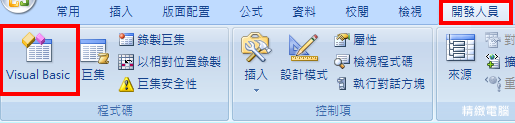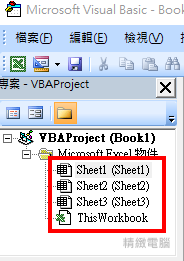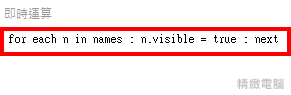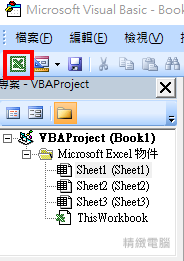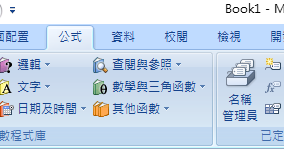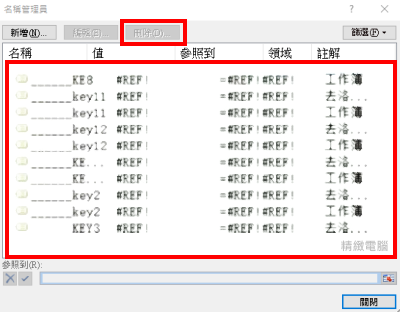========================================================================
= .bashrc
========================================================================
#Colors for 'man' pages
export LESS_TERMCAP_mb=$'\033[01;31m' # begin blinking
export LESS_TERMCAP_md=$'\033[01;38;5;74m' # begin bold
export LESS_TERMCAP_me=$'\033[0m' # end mode
export LESS_TERMCAP_se=$'\033[0m' # end standout-mode
export LESS_TERMCAP_so=$'\033[38;5;246m' # begin standout-mode - info box
export LESS_TERMCAP_ue=$'\033[0m' # end underline
export LESS_TERMCAP_us=$'\033[04;38;5;146m' # begin underline
#EX: PS1='${debian_chroot:+($debian_chroot)}\u@\h:\w\$ '
# yulin@WNC:/work
# Add git branch if its present to PS1
GitBranch()
{
git branch 2> /dev/null | sed -e '/^[^*]/d' -e 's/* \(.*\)/(\1)/'
}
if [ "$color_prompt" = yes ]; then
PS1='${debian_chroot:+($debian_chroot)}\[\033[01;32m\]\u@\h\[\033[00m\]:\[\033[01;34m\]\w\[\033[01;31m\]$(GitBranch)\[\033[00m\]\$ '
else
PS1='${debian_chroot:+($debian_chroot)}\u@\h:\w$(GitBranch)\$ '
fi
========================================================================
= .screenrc (/etc/input.rc)
========================================================================
========================================================================
= .inputrc (/etc/input.rc)
========================================================================
# Arrow UP/DOWN to triverse matched history inputs.
"\e[A": history-search-backward
"\e[B": history-search-forward
# HOME/END to move cursor to beginning/end of a line.
"\e[1~": beginning-of-line
"\e[4~": end-of-line
"\e[1~": beginning-of-line
"\e[4~": end-of-line
“\e[5~”: history-search-backward
“\e[6~”: history-search-forward
"\e[3~": delete-char
"\e[2~": quoted-insert
"\e[5C": forward-word
"\e[5D": backward-word
"\e\e[C": forward-word
"\e\e[D": backward-word